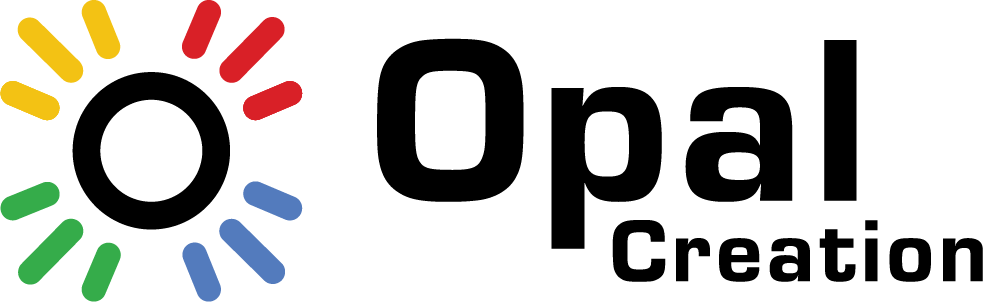There are several vector art software programs were highly regarded for vector art services. These programs are well-suited for creating and editing vector graphics for various purposes, including logo design, illustrations, typography, and more. Keep in mind that software options and their rankings may change over time, so it’s essential to check for the latest versions and user reviews. Here are some of the best vector art software programs that were widely used:
- Adobe Illustrator: Adobe Illustrator has long been a industry-standard vector graphics software. It offers a comprehensive set of tools for drawing, editing, and manipulating vector graphics. Its powerful features make it suitable for a wide range of design projects.
- CorelDRAW: CorelDRAW is another popular vector graphics software known for its versatility. It’s favored by many designers for its intuitive interface and robust set of features. It’s suitable for creating everything from logos to complex illustrations.
- Inkscape: Inkscape is a free and open-source vector graphics software. It’s a great choice for those who are looking for a powerful vector art tool without the cost associated with proprietary software. Inkscape offers many advanced features for vector editing.
- Affinity Designer: Affinity Designer is a relatively new vector art software that has gained popularity for its speed and performance. It offers professional-grade tools for vector design and is often compared favorably to Adobe Illustrator.
- Gravit Designer: Gravit Designer is a free vector design application available both as a web app and a downloadable desktop version. It offers a wide range of features and is accessible to beginners and experienced designers alike.
- Sketch: While primarily known as a UI/UX design tool for digital interfaces, Sketch also has robust vector editing capabilities. It’s popular among web and app designers for creating icons and vector elements.
- Vectornator: Vectornator is a user-friendly vector graphic design software available for macOS, iPad, and iPhone. It’s known for its simplicity and ease of use, making it suitable for both beginners and professionals.
- Gravit Designer: Gravit Designer is a free, web-based vector design tool with a range of features for creating vector illustrations, icons, and more. It’s suitable for both beginners and experienced designers.
- Boxy SVG: Boxy SVG is an accessible vector graphic design tool for web browsers. It’s particularly useful for creating SVG (Scalable Vector Graphics) files for web projects.
- Vectr: Vectr is a simple and collaborative vector graphics software available as a web app or desktop application. It’s designed for ease of use and real-time collaboration.
When choosing vector art software, consider your specific needs, budget, and level of expertise. Many of these programs offer free trials, so you can experiment and determine which one aligns best with your design workflow and preferences.