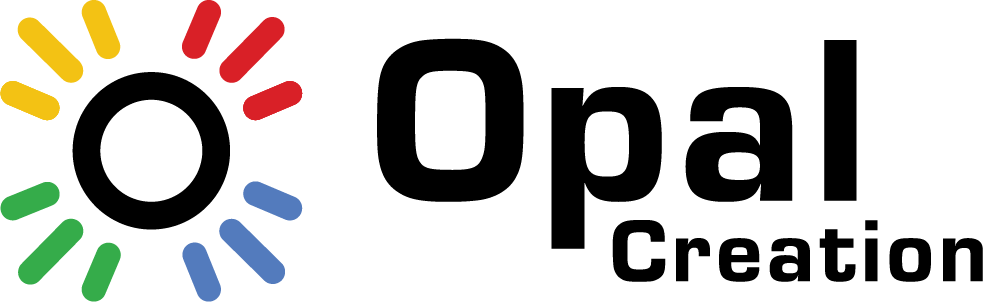Vector Art Services
At Opal Creation, we take pride in offering top-tier Vector Art Designing Services that cater to your creative and branding needs.
Our talented team of vector artists possesses the skills and expertise to craft stunning vector graphics that are not only visually appealing but also infinitely scalable without loss of quality. Whether you require logo design, illustration, or image conversion, we are committed to delivering precision, originality, and versatility in every project. With a client-centric approach and a keen eye for detail, we transform your ideas into vector art that makes a lasting impression in both digital and print applications. Elevate your design game with Opal Creation Vector Art Designing Services and watch your concepts come to life with style and impact.
Our Services Overview
Precision and creativity converge in our vector art designs, delivering versatile and high-quality graphics for logos, illustrations, and more, ensuring your visuals stand out in both digital and print mediums.
Vector art files are versatile and widely used for creating logos, illustrations, icons, typography, and other graphical elements. They are essential in design industries because they can be scaled to any size without loss of quality, making them suitable for a variety of applications, from small icons to large banners and billboards.

How We Do Vector Art
Vector files are created using vector graphics software, which allows designers to create and manipulate vector graphics. Here’s a step-by-step overview of how vector files are typically created:
- Conceptualization: The process often begins with a creative idea or concept. Designers may sketch their ideas on paper or develop a rough concept in their minds.
- Choosing Vector Software: Designers select vector graphics software tools that suit their preferences and expertise. Popular options include Adobe Illustrator, CorelDRAW, Inkscape (a free and open-source software), and others.
- Creating Shapes: Designers use the software’s drawing tools to create various shapes, lines, and curves. These elements serve as the building blocks of vector graphics. Shapes can be as simple as geometric figures or as complex as intricate illustrations.
- Editing and Manipulating: Vector software offers a range of tools for editing and manipulating shapes. Designers can adjust the size, position, and orientation of elements. They can also modify the shape by adding or removing anchor points and adjusting curves.
- Adding Color: Colors are applied to vector elements using color palettes, gradients, or custom color selections. Designers can precisely control the color of each element.
- Text and Typography: Vector software allows designers to add text to their designs. They can choose fonts, adjust text size, kerning, and leading, and apply various text effects.
- Layers: To manage complex designs, designers often use layers. Layers allow them to organize and separate different elements of the design, making it easier to work on individual components.
- Precision and Alignment: Vector software provides tools for aligning and distributing elements precisely, ensuring that the design maintains its intended proportions and symmetry.
- Bezier Curves: A fundamental aspect of vector design is the use of Bezier curves. Designers manipulate these curves by adjusting control points to create smooth and precise lines and shapes.
- Saving the File: Vector files are typically saved in formats like AI (Adobe Illustrator), EPS (Encapsulated PostScript), SVG (Scalable Vector Graphics), or PDF (Portable Document Format). These formats retain the vector data, ensuring that the image remains scalable without loss of quality.
- Exporting: Depending on the intended use, designers may export the vector file into raster formats (such as JPEG or PNG) for web graphics or maintain it as a vector for printing and scaling.